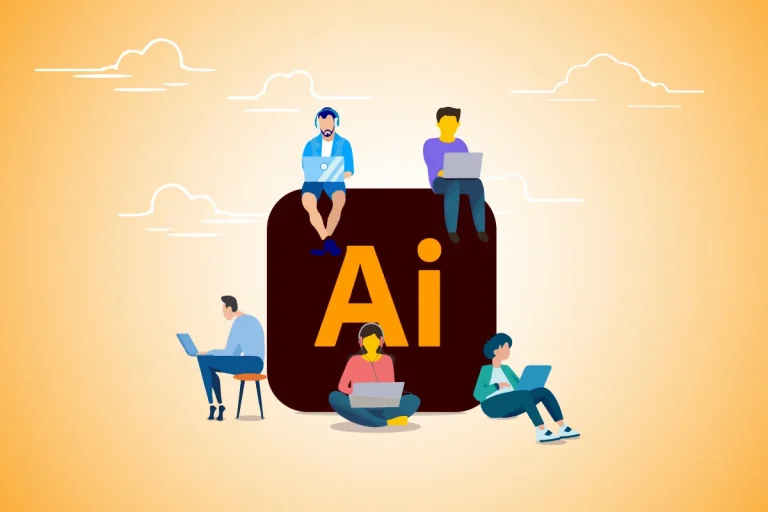
Adobe Illustrator CS6 is a sophisticated vector drawing tools. You can create distinctive designs with precise shape-building tools, fluid and painterly brushes, and advanced path controls.
COURSE CONTENTS:
Introduction
- creating a new document
- more about the document
- page tool
Selections
- selection tool
- direct selection
- group selection
- selection lassos
- selecting stray points
- magic wand selection
The Pen Tools
- pen introduction
- convert anchor point
- additional and sub anchors
- joining anchors
Layers and Grouping
- layers introduction
- organizing layers
- selecting layers
- grouping layers
- group selection
- duplicating layers
- sub-layers
- collect and flatten
- creating templates
- placing paths
The Stroke
- stroke basics
- capitals and joining
- the dashed line
- scaling strokes
Type
- the type tool
- area type tool
- path type
- vertical type tool
- block text
- rows and columns
- wrap text
- missing font
- creating outlines
- spell checking
- font attributes
- character palette
- formatting paragraphs
- type transformation
Shape Objects
- rectangle tool
- rounded rectangle tool
- ellipse tool
- polygon tool
- star tool
- flare tool
- the spaz modifier
Transformations
- scale tool
- scaling patterns
- rotation tool
- rotating a pattern
- reflect tool
- twist tool
- :sheer tool
- reshape tool
- :re-positioning art
Aligning and Distributing
- object alignment
- mouse directed movement
Line Tools
- line segment tool
- arc tool
- spiral tool
- rectangular grid tool
- polar grid tool
- spaz line tool
- moving lines
Compound Path and Clipping Mask
- clipping masks
- clipping paths
Applying Color
- color introduction
- adobe color picker
- color palette
- swatches palette
- color picker theft
The Pencil Tools
- basic pencil tool
- smooth tool
- eraser tool
The Brush Tool
- paintbrush introduction
- calligraphic brush
- art brush
- pattern brush
- loading and saving brushes
Gradients
- gradients introduction
- editing gradients
- gradient libraries
Transparency and Masking
- object opacity
- targeted transparency
- transparency clipping
- transparency masking
- knockout group
- blending modes
Enveloping and Meshes
- envelope introduction
- using the warp
- using the mesh
- utilizing the top object
- text distortions
- envelope options
Smart Guides and Rulers
- rulers introduction
- creating guides
- smart guides
- extruding text
- smart guide options
- grids
- measure and info tools
Scissor and Knife
- the scissor tool
- the knife tool
Pathfinder
- pathfinder shape modes
- using pathfinders
Liquefy
- liquefy tools
- more lignifications
Appearance and Styles
- styles introduction
- multiple strokes and fills
- converting effect to shape
- group appearance
- the text bug
- distort and transform
- offset path effect
- pathfinder effects
- rasterizing
- document rasterization
- stylize effects
- pixel effects
- warp effects
- moving and linking styles
- sticky styles
- reducing and clearing styles
- making and saving styles
- over-riding character color
Filters
- filter introduction
- creating trim marks
- pen and ink
- more lignifications
The Blend Tool
- blending introduction
- blending multiple objects
Charts and Graphs
- creating graphs
- changing the graph type
- coloring graphs
- styling type
- column designs
- value divisions
- design markers
- other line graphs
RGB and Screen Graphics
- rgb introduction
- snap to pixel
- moving snap pixel
Saving for the Web
- viewing for the web
- web prep overview
- sizing images
- saving as jpeg
- matting a jpeg
- saving as gif
- making a lossy gif
- gradients and gif
- saving as swf
- swf problems
- saving as svg
- svg effects
Slicing for the Web
- creating slices
- slice options
- optimizing slices
Image Maps
- creating image maps
- saving and previewing
Symbols and Symbol
- symbol introduction
- creating custom symbols
- building blocks
- symbol sprayer
- symbol shifter tool
- symbol scruncher
- symbol sizer
- symbol spinner
- symbol stainer
- symbol screener
- symbol styler
- saving default symbols
Image and Photoshop Integration
- placing images
- linking
- photoshop layers
- type for photoshop
- photoshop shapes
Variables Palette
- making variables
- styling variables
- automating printing
- graph variables
- changing data
- saving and loading data
- linked images
- deleting a data set
Auto Trace Feature
- auto trace
- auto trace preferences
Customizing the Keyboard
- creating your own shortcuts
